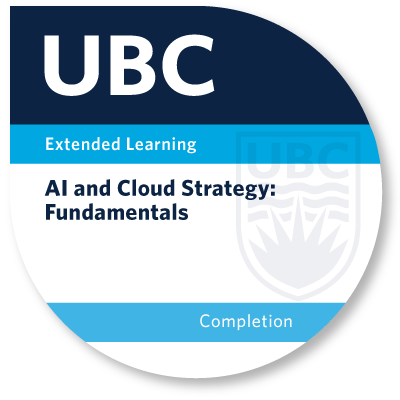- Online
- $950
This is the first of two courses in the UBC Micro-certificate in Artificial Intelligence Cloud Solutions Strategy.
Artificial Intelligence (AI) is a vast field involving many new applications, technologies and implications with the potential to impact organizations, society and the world—both positively and negatively.
To successfully shape your organization’s implementation strategy for the use of AI technologies in cloud services, you need an understanding of the essential components of AI and a critical lens through which to consider the technical, business, societal and ethical implications of its use.
In this course, explore AI cloud services and gain an understanding of the security concerns that must be addressed as well as the cost-savings associated with the adoption of cloud-based AI solutions.
Come away with your own AI strategy adoption plan and the ability to identify opportunities, develop strategies and architectures to address common business problems, and evaluate and select the most appropriate AI cloud solutions for your organization using an ethical and humane framework.
By the end of this course, you’ll be able to:
- Understand the fundamentals of AI and cloud computing and their impact on businesses
- Develop strategies for using AI and cloud computing to gain competitive advantages
- Explore the challenges and opportunities associated with AI and cloud computing
- Analyze different scenarios to determine the best AI and cloud computing solutions
- Understand how AI can be used to improve operational efficiency, customer experiences, and business outcomes
- Identify the potential risks and benefits associated with the adoption of such technologies
- Understand the cost-benefit analysis of AI cloud solutions and how to make the best use of your investment
- Understand the need for organizational change management strategies to ensure successful adoption of AI cloud solutions
- Anticipate and plan for the potential impact of AI on an organization’s workforce and how to manage the transition
Technical and coding skills are not required to take this course. It is designed to accommodate professionals in non-technical or tech-adjacent roles.
Course outline
Week 1: Understand the fundamentals of AI and automation in cloud computing and their impact on businesses and develop strategies for using AI and cloud computing to gain competitive advantages.
Week 2: Design and develop a framework for implementing AI strategies within cloud projects to address common business problems, improve customer experiences and business processes, and accelerate innovation.
Week 3: Evaluate available AI cloud services and use ready-made, purpose-built AI cloud services, or your own models with cloud Machine Learning (ML) services.
Week 4: Design an AI strategy adoption plan to ensure you have the knowledge and support required at every stage of your organization’s cloud transformation journey.
How am I assessed?
You’re assessed on successfully completing weekly activities, including your contributions to discussion posts and applied case study projects (based on real-life scenarios). These activities are marked using a proficiency scale, and your instructor provides you informal feedback in the live sessions.
While you’re not assessed on your attendance of the live sessions, we encourage you to attend these classes, so you don’t miss the opportunity to learn and interact with your instructor and other participants. All sessions are recorded in case you miss one.
Expected effort
Expect to spend approximately 5–7 hours a week completing all learning activities, including attending the live sessions.
Technology requirements
To take this course, you’ll need access to:
- an email account
- a computer, laptop or tablet, using Windows or macOS
- the latest version of a web browser (or previous major version release)
- a reliable internet connection
- a video camera and microphone
Course format
This 100% online program is instructor-supported with real-time classes and combines self-paced independent study and weekly 1.5-hour live online sessions. These live, virtual classes are also recorded.
Outside of class time, you can access online materials at your own pace. Each week, you'll have an opportunity to review readings and videos, apply your knowledge in exercises and case studies, contribute to a discussion board and connect with other students.
One business day before the course start date, we'll email you step-by-step instructions for accessing your course.