
The StrongerBC future skills grant (FSG), is open to most British Columbian residents aged 19 years or older – regardless of financial need – and covers up to $3,500 in eligible short-term skills training at public post-secondary institutions.
What’s new?
Starting in Fall 2024, institutions are offering an array of programs to equip learners with job-related skills for high-opportunity roles. Learners will have access to skills training opportunities to enhance their skills and competencies, increase their productivity, and advance in their careers. People can choose from a list of over 300 programs and start training as early as September 2024.
Eligibility
To be eligible for the StrongerBC future skills grant, you:
- must be a Canadian citizen, permanent resident, or protected person entitled to study in Canada
- must be BC residents and currently live in BC
- must be 19 years or older or have graduated high school by the start of your course/program
- must provide consent for UBC to disclose your information to the Province of British Columbia
- should not be receiving duplicative and/or overlapping funding to cover eligible costs (i.e. grants, loans, scholarships, or other funding that covers the same program costs as the StrongerBC future skills grant).
- future skills grant benefits may have tax implications
- the future skills grant is subject to a lifetime maximum of $3,500
- if you are receiving any federal or provincial benefit, such as Employment Insurance (EI) or BC Employment Assistance (BCEA), you must seek approval from the appropriate government body before participating in a program
- the amount of future skills grant funding you receive is subject to review and audit.
Read full eligibility criteria
Steps to access the future skills grant
- Make sure you have set up your BC Services Card Account – it will be required to register for the StrongerBC future skills grant. If you don’t have one, please keep in mind it can take several days to process.
Need help with your BC Services Card Account?- Check out the BC Services Card Account Guides:
Set Up Guides
Mobile App Set Up
Log in Guides
Learn more about identity verification
Learn more about the BC Token - Contact the Service BC Help Desk for help with setting up the BC Services Card app, using the BC Token or using the app to log in:
1-888-356-2741 (Canada and USA toll free)
604-660-2355 (Within Lower Mainland or outside Canada and USA)
- Choose your program. Browse the eligible UBC Extended Learning program to choose one that aligns with your goals.
- Anti-Racism, UBC Micro-certificate - FULL - no longer accepting grant applications
- Climate Action Planning, UBC Micro-certificate - FULL - no longer accepting grant applications
- Diversity and Inclusion, UBC Micro-certificate - FULL - no longer accepting grant applications
- Equity, Diversity, and Inclusion, UBC Certificate - FULL - no longer accepting grant applications
- Equitable Systems Design, UBC Micro-certificate - FULL - no longer accepting grant applications
- Intercultural Studies, UBC Certificate - FULL - no longer accepting grant applications
- Key Capabilities in Data Science, UBC Certificate - FULL - no longer accepting grant applications
- Regulatory Affairs in the Life Sciences, UBC Micro-certificate - FULL - no longer accepting grant applications
Apply through the StrongerBC future skills grant Management System. Log-in to the StrongerBC future skills grant Management System (FSGMS) to submit a future skills grant application.
Please note: UBC Extended Learning students must submit an application through this system as their first step. We cannot save a spot for students via email or for those bypassing the FSGMS application and registering directly in a program by paying upfront.
How to submit your application via the fsg management system:
Need help with the StrongerBC future skills grant Management System? You can email here for assistance.
Step 3A: Ensure you fill out your profile information correctly. This is important for tax purposes and in order for UBC Extended Learning to process your application.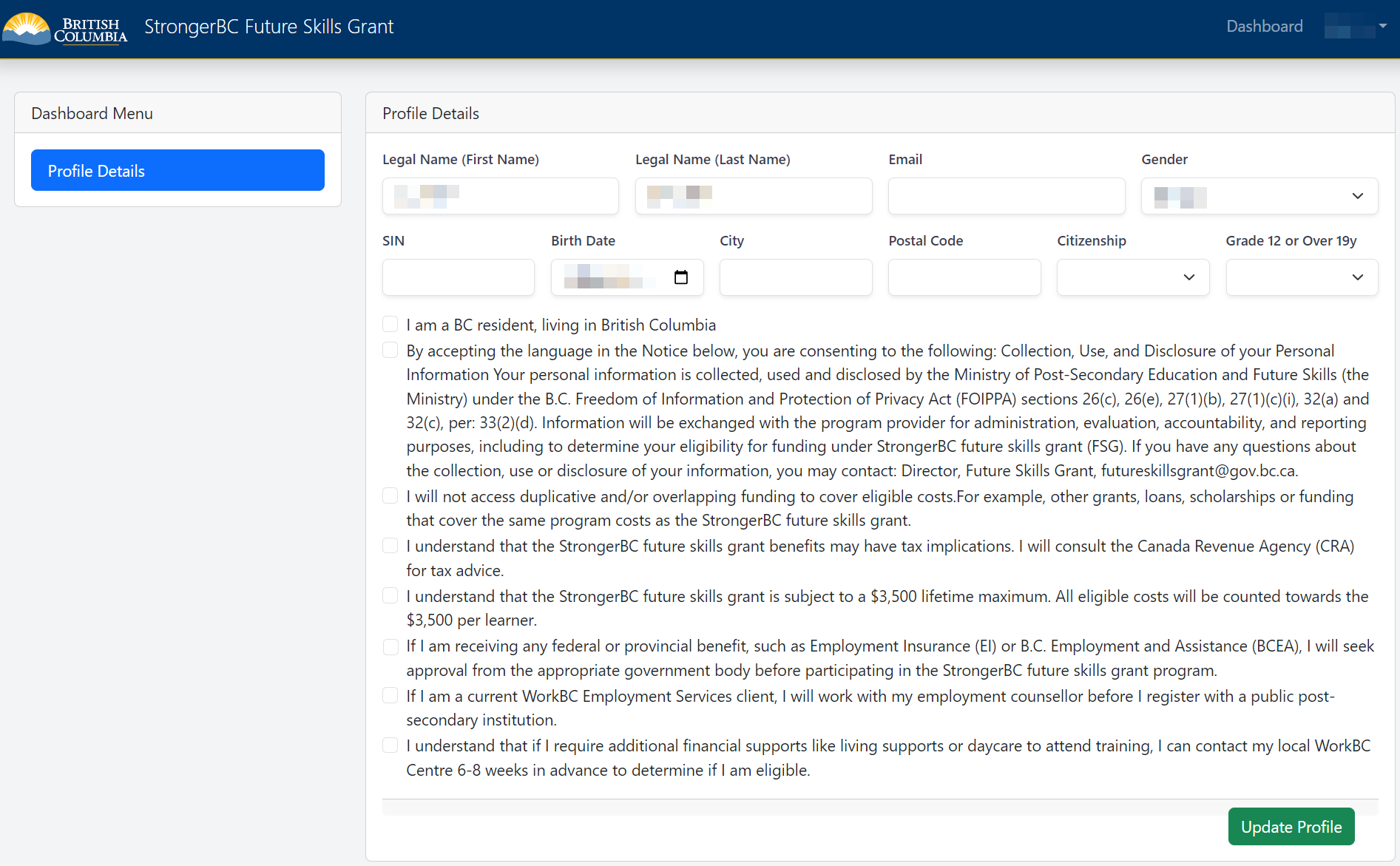
Step 3B: In the application form, select ‘University of British Columbia’ for Institution and select the relevant Extended Learning program. Be sure to check both checkboxes, including ‘I confirm that I have applied to this program prior to starting this application….’ For UBC Extended Learning, the fsg system application satisfies this requirement. Then hit the ‘Submit Application’ button.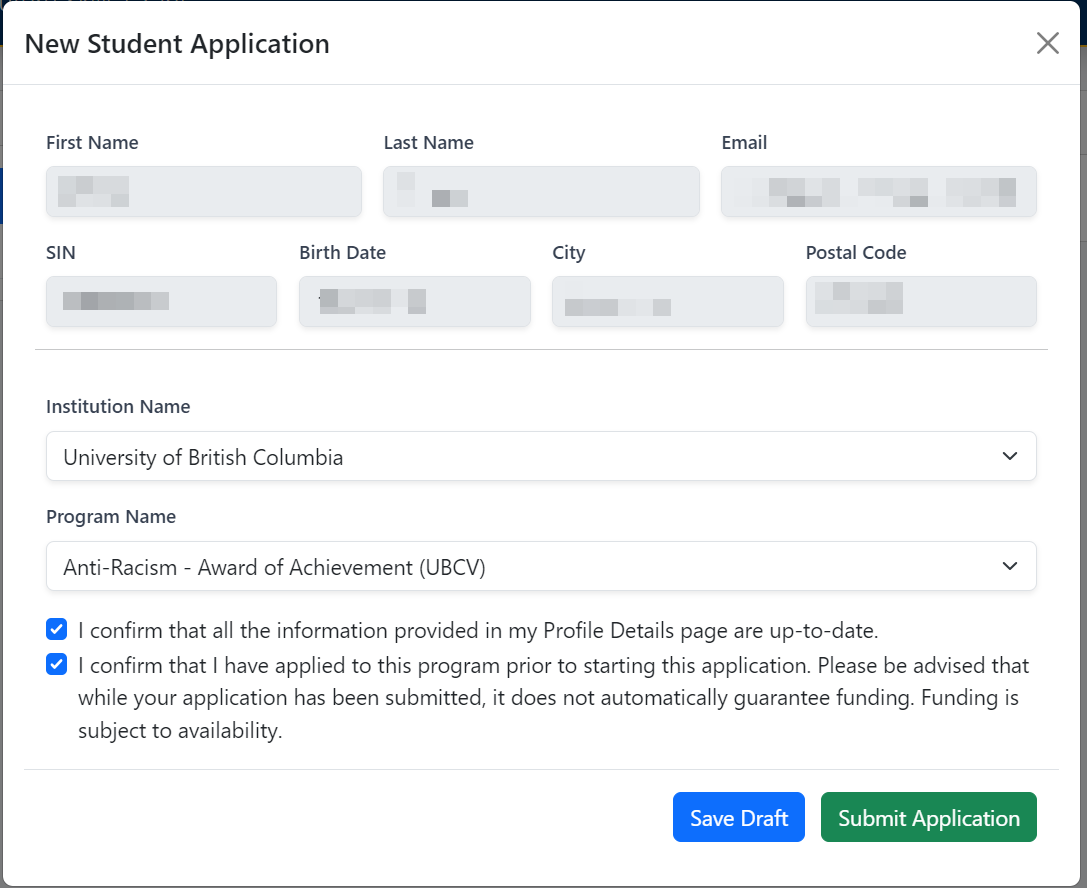
Step 3C: UBC Extended Learning will receive and process the application*. See step 4 for more details.
*Please be advised that submitting an application does not automatically guarantee funding. Funding is subject to availability.
Check your Email. You will receive an email with next steps from UBC Extended Learning by approximately 5-7 business days after you submit your application. Please check your email (including your ‘junk’ folder).